How to Invite Fans On Your Mailing List To Like Your Page On Facebook
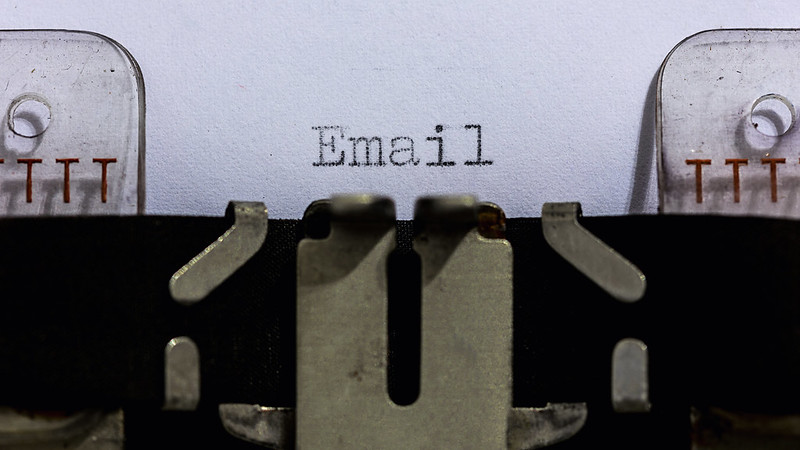
Get more of your fans to like your page without having to pay to "boost" it.
Here’s another good reason to have a mailing list. And it’s something free you can do to get more fans on your Facebook page.
For this example I’m going to use MailChimp. The free version lets you have up to 2,000 subscribers. So it’s a good way to start out and get used doing email promotion.
If you have more than 2,000 emails on your list, first of all, nicely done. Second, it’s still a great email tool if you do need to use the paid version. I highly recommend it.
Alright, so here is the pretty quick and painless way to build a larger fanbase on facebook.
1) Export your email list from mailchimp (or whatever one you use)
Make sure your list is up to date before doing this. It will export as a .csv file (comma separated value) and save it somewhere.
Log in to Facebook as your page
You will need to be logged in as your page to add this list. Makes sense, but I just thought I’d make it clear.
Go to the notifications section in Facebook
The method we need to use is in the notifications section. Not sure why it was put there.
2) Click on “Suggest Page” link
Once you’re in the notifications section, on the left sidebar scroll down and click the “Suggest Page” link.
It’s located right under the “Get More Likes/Boost Your Page” section. Which is pretty sneaky.
3) Upload your mailing list
After clicking the “Suggest Page” link, a window will open. That will show you all the different methods you can use to upload your email list.For this example, as I said, I will be using the Mailchimp method. But any of the others should work too.
When you’ve done that, a new window will open that will show you your imported list, asking you to “Select Contacts to Show Your Suggestion to”.
Above that list click the “Select All/None” check box to select them all. Make sure the boxes are all checked now.
Then click the “Preview Suggestion” button to complete this step.
4) Send suggestions to email list
Another window will open, asking you to confirm you want to send this page like suggestion to your list.
Overview
What this does now is, Facebook will look for people that have accounts using these emails and suggest your page to those that aren’t already fans.Of course, your contacts who aren't on Facebook or use a different email won't be able to see this suggestion.
So there you go! This is a free method to build your Facebook fans without having to pay anything to boost your page.







