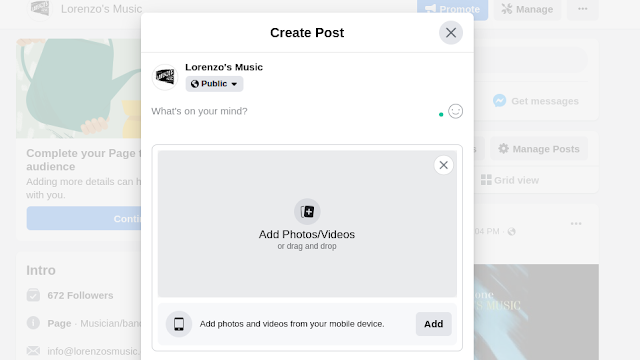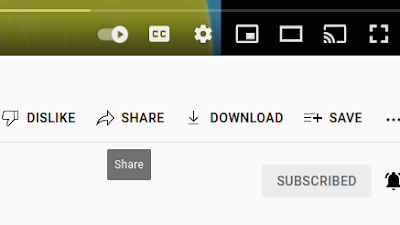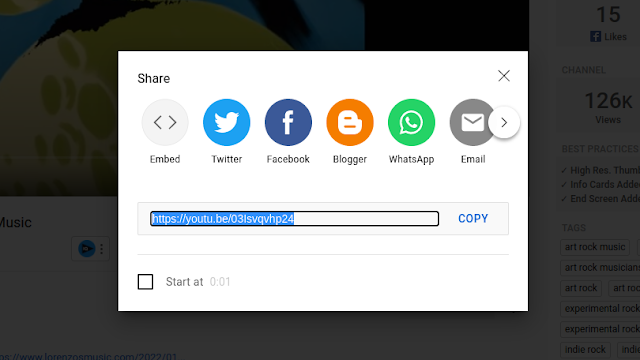How I Embed Music Videos On My Facebook Page Posts
 |
| Photo via Flickr by HS You |
Embed a playable music video on a Facebook post.
Facebook used automatically embed a video player from a YouTube link because Facebook didn't host videos itself.
Well, that's all changed in the past few years.
Now if I want a video that plays directly from an embedded player on Facebook? I have to upload the video to the post itself. Which isn't necessarily a bad thing.
Here is how to do that.
1) Embed A Video on Facebook Page Post
Let's say I want to post my latest music video on a Facebook page post.
I actually talk to a lot of people that think they can only post a video if it's recorded on the Facebook app.
So now, not only can I upload a video, it allows us to upload large files -- so high-quality videos can be used!
In the Facebook post box, click on the "photos/video" link under the posting prompt.
Click the “Add photos/video” and upload the video.
Search for the video to use
Upload that video to Facebook
Then I can add a title and description and upload a custom thumbnail for the video if I want.
I hit the post button and it is an embedded player right in my post.
And that’s it!
Also the benefit of doing this?
People who view videos uploaded to Facebook can be added to a promo campaign for future videos I post.
2) Can I embed a YouTube video in a Facebook post?
No not anymore. Facebook will post a video thumbnail image but not the video player.
Here is how to get the YouTube video thumbnail to show up.
Click the "share" section under the YouTube video and copy the link.
Copy the YouTube link
Paste that link into the Facebook post.
When it finds the video image from the link used it will appear in your post as an image link to the YouTube video.
When people click that it will take them to the video on YouTube.
If you have any other tips for uploading videos feel free to post them in the comments below.